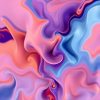A detailed comparison of AI upscalers for different user needs and hardware requirements
- 22 minutes read - 4513 words
Table of Contents
As technology advances, so makes the demand for high-quality visual content. Because of this demand, AI upscaling techniques have been developed, which use deep learning models to improve the resolution and quality of images and videos.
ESRGAN, or Enhanced Super-Resolution Generative Adversarial Networks, is a popular AI upscaling method. To generate high-resolution images from low-resolution input, ESRGAN employs a GAN architecture.
ESRGAN and other AI upscalers produce significantly higher quality results, with sharper details and fewer artifacts, compared to traditional upscaling methods such as bicubic interpolation. This has created new opportunities for content creators and industries such as entertainment and gaming that rely on high-quality visuals.
AI Upscaler versus Upscaling Classical Methods
AI upscalers, such as deep learning-based super-resolution methods, and classical upscalers, such as bicubic interpolation, have different image upscaling and noise reduction approaches.
AI upscalers are trained on large datasets of low-resolution and corresponding high-resolution images and can reduce noise during upscaling.
Classical upscalers estimate missing pixel values based on neighboring pixels and may introduce artifacts or blur details.
AI upscalers generally produce better results but require more computational resources and can be slower than classical upscalers.
HitPaw - AI Photo Enhancer:
HitPaw AI Photo Enhancer is a versatile, user-friendly desktop app that can handle various image enhancement tasks. HitPaw has you covered everything from sharpening and detail enhancement to noise removal and background removal.
The application includes an auto-pilot feature that speeds up the enhancement process and allows you to achieve stunning results with just a few clicks. You can also use its batch processing capabilities to optimize multiple images simultaneously, saving time and effort.
Upscaling images up to 4x in HitPaw AI Photo Enhancer ensures that your visuals remain sharp and detailed even when enlarged. Furthermore, the software is skilled at recovering facial details, making it an excellent choice for improving portraits and group photos.
Despite its powerful features, HitPaw AI Photo Enhancer is extremely simple, making it appropriate for novice and experienced users. The application is designed to run well on mid-level hardware, allowing most users to take advantage of its capabilities without investing in costly hardware upgrades.
HitPaw AI Photo Enhancer is a fantastic solution that combines simplicity with advanced functionality, whether you’re a professional photographer, graphic designer, or simply looking to improve your images. Visit the website to learn more about its features and how quickly it can transform your photos!
Desktop App: x
Auto Pilot: x
Batch Processing: x
Enhance Max: 4x
Improve Details: x
Remove Noise: x
Sharpen: x
Recover Faces: x
Remove Background: x
Hardware Requirement: Medium
Category: Specialist
Ease of Use: Simple
Quality: Medium
Performance: Depends on Hardware
Free-to-Use: x
Photoshop Neural Filter - Super Zoom - Feature:
Discover the power of Adobe Photoshop’s Neural Filter - Super Zoom, a cutting-edge AI-driven feature that lets you enhance your images like never before. This feature is accessible to professionals and enthusiasts through the industry-leading Photoshop desktop app.
Super Zoom’s ability to enhance images up to 16x ensures that your visuals retain clarity and detail even when significantly enlarged. Various AI-powered enhancements, such as improving components, removing noise, sharpening, and recovering facial information, are also included.
Super Zoom provides automation and some batch processing capabilities, allowing you to process multiple images efficiently and customize the enhancement process to your needs. While the upscaling quality may be regarded as low, the feature’s performance depends on your hardware, making it a versatile option for users with high-end systems.
Although Photoshop is a powerful tool with numerous features, the Super Zoom function is simple. However, it is essential to note that the hardware requirements for optimal performance are high, so ensure your system is up to the task before diving in.
Visit and start transforming your images today to experience the power of Photoshop’s Neural Filter - Super Zoom and explore the countless possibilities it offers for image enhancement.
Desktop App: x
Automation: via script
Batch Processing: via script
Enhance Max: 16x
Improve Details: x
Remove Noise: x
Sharpen: x
Recover Faces: x
Hardware Requirement: High
Category: Generalist
Ease of Use: Simple
Quality: Low
Performance: Depends on Hardware
Photoleap App - Enhanced Feature:
Photoleap App is designed for image enhancement and processing on the go. With features like auto-pilot, noise removal, sharpening, and detail enhancement, Photoleap can be a handy tool for users who require quick image enhancements.
It’s also great to know that the app has low hardware requirements and is free to use, making it accessible to many users. However, it’s worth noting that while Photoleap may not offer high-quality outputs, it still can be a valuable tool for basic image enhancement needs.
Mobile App: x
Auto Pilot: x
Enhance Max: 2x
Improve Details: x
Remove Noise: x
Sharpen: x
Hardware Requirement: Low
Category: Generalist
Ease of Use: Simple
Quality: Low
Performance: Depends on Hardware
Free-to-Use: x
Icons8 - Smart Upscaler:
Icons8 Smart Upscaler is a versatile and powerful image enhancement tool accessible through your web browser. Whether desktop or mobile, this Upscaler offers various features to improve and optimize your images.
With the ability to upscale images up to 4x, Icons8 Smart Upscaler ensures your visuals maintain quality while being enlarged. The tool also offers a host of AI-powered enhancements, such as improving details, removing noise, sharpening, and even background removal.
As a browser-based solution, Icons8 Smart Upscaler has minimal hardware requirements, making it an excellent choice for users with lower-end systems. Additionally, it offers server capabilities, automation, batch processing, and API access for even greater versatility and integration with other tools or platforms.
While the ease of use is rated as medium, Icons8 Smart Upscaler suits users with varying experience levels. The quality and performance of the Upscaler are both rated as medium, providing a balanced solution for your image enhancement needs.
To enhance your images with Icons8 Smart Upscaler, visit and explore the various features available to elevate your visuals.
Desktop App: via Browser
Mobile App: via Browser
Browser Based: x
Server Capable: x
Automation: x
Batch Processing: x
API: x
Enhance Max: 4x
Improve Details: x
Remove Noise: x
Sharpen: x
Remove Background: x
Hardware Requirement: Low
Category: Specialist
Ease of Use: Medium
Quality: Medium
Performance: Medium
DeepImage AI: A Specialist AI Upscaler with Low Hardware Requirements
DeepImage AI has emerged as a specialist AI upscaler focusing on offering low hardware requirements while delivering medium quality and performance in the image enhancement and restoration world. This innovative solution caters to users who may not have access to high-end hardware but still desire improved visuals and image quality.
One of the standout features of DeepImage AI is its ability to enhance images up to 4 times their original resolution. In addition, it offers various image improvement tools, such as improving details, removing noise, sharpening edges, and adjusting light and color balance. These features work together to ensure your images appear more vivid, clear, and professional.
The DeepImage AI app is highly accessible, as it can be used on desktop and mobile devices through a browser-based interface. This flexibility means users can conveniently work on their images from various devices without a dedicated app.
Moreover, DeepImage AI offers automation, batch processing, and API capabilities, making it an ideal choice for professionals who require efficient workflows and integration with other software. These features save time and effort, allowing users to focus on the creative aspects of their work.
For those new to DeepImage AI, it provides a free-to-use option allowing users to enhance up to 5 images without cost. This offers a risk-free opportunity to explore the platform and its features, with medium ease of use ensuring a manageable learning curve.
To learn more about DeepImage AI and try it, visit their website .
Desktop App: via Browser
Mobile App: via Browser
Browser Based: x
Server Capable: x
Automation: x
Batch Processing: x
API: x
Enhance Max: 4x
Improve Details: x
Remove Noise: x
Sharpen: x
Light and Color: x
Hardware Requirement: Low
Category: Specialist
Ease of Use: Medium
Quality: Medium
Performance: Medium
Free-to-Use: x (5 images)
VanceAI Image Upscaler: A Specialist AI Upscaler with Low Hardware Requirements
VanceAI Image Upscaler has emerged as a specialist AI upscaler that caters to users seeking low hardware requirements without compromising quality and performance. This innovative platform provides medium quality and performance and is perfect for those looking to enhance their images without investing in high-end hardware.
One of the most impressive features of VanceAI Image Upscaler is its ability to magnify images up to 8 times their original resolution. This upscaling capability is accompanied by additional tools, such as noise removal and image sharpening, which create crisp, clean, and visually appealing images.
The VanceAI Image Upscaler app is designed for convenience, accessible through a browser-based interface for desktop and mobile devices. This flexibility ensures users can work on their images from various devices without a dedicated application.
Furthermore, VanceAI Image Upscaler provides automation, API, and batch processing capabilities, making it an excellent choice for professionals who require streamlined workflows and seamless integration with other software. These features help users save time and focus on the creative aspects of their work.
VanceAI Image Upscaler offers various models, allowing users to select the best-suited model for their needs. The platform is free for low-resolution images, providing a risk-free way to explore its capabilities.
With medium ease of use, VanceAI Image Upscaler balances accessibility and functionality, making it an ideal choice for users who want to enhance their images without a steep learning curve.
To discover more about VanceAI Image Upscaler and try it, visit their website . Experience the difference this specialist AI upscaler can make in your image editing journey.
Desktop App: via Browser
Mobile App: via Browser
Browser Based: x
Server Capable: x
Automation: x
Batch Processing: x
API: x
Different Models: x
Enhance Max: 8x
Remove Noise: x
Sharpen: x
Hardware Requirement: Low
Category: Specialist
Ease of Use: Medium
Quality: Medium
Performance: Medium
Let’s Enhance Image Enhancement - An AI-Based Image Enhancement Tool for Quick and Easy Improvements
Let’s Enhance is an AI-based image enhancement tool specializing in upscaling images to improve their quality. This powerful tool can enhance pictures up to a maximum of 2x, making it an ideal solution for those looking to improve the quality of their photos quickly and easily. One of the main benefits of Let’s Enhance is that it has low hardware requirements and offers medium performance.
In addition, Let’s Enhance is a cost-effective solution for those looking to improve their images. It is free for up to 10 pictures and offers a range of features, including removing noise, sharpening, and recovering faces. The app is also available as a desktop and mobile app via browser, making it easily accessible to anyone with an internet connection.
Let’s Enhance offers simple ease of use and a straightforward user interface. The app also has automation, API, and batch processing capabilities, making it a time-efficient solution for those looking to enhance multiple images simultaneously. However, it’s important to note that the quality of the improved pictures may not be as high as some of the other tools on the market.
Overall, Let’s Enhance is an excellent solution for those who want to quickly and easily improve the quality of their images without breaking the bank. Whether you’re looking to enhance a few pictures or a large batch, Let’s Enhance offers a range of features and capabilities to suit your needs. Check out their website to learn more about this powerful tool.
Desktop App: via Browser
Mobile App: via Browser
Browser Based: x
Server Capable: x
Automation: x
Batch Processing: x
API: x
Enhance Max: 2x
Remove Noise: x
Sharpen: x
Recover Faces: x
Hardware Requirement: Low
Category: Specialist
Ease of Use: Simple
Quality: Low
Performance: Medium
Free-to-Use: x (10 images)
Waifu 2x
Waifu2x is an AI-based image upscaler with low hardware requirements and a free-to-use option. This powerful tool is designed to enhance images up to a maximum of 2x, making it ideal for those looking to improve the quality of their pictures without investing in expensive hardware or software.
One of the main benefits of Waifu2x is that it is available as both a desktop and mobile app via browser, which means it is easily accessible to anyone with an internet connection. However, it’s important to note that this app is desktop-app-browser based, which may be a downside for some users who prefer a standalone app.
Waifu2x has minimal features, with no options available for removing noise. This means that users looking for more advanced image enhancement capabilities may need to look elsewhere. Additionally, this AI upscaler is server-capable but has poor quality and performance, making it difficult to use for some users.
While Waifu2x offers a low hardware requirement and a free-to-use option, it may not be the best solution for those looking for high-quality image enhancements or advanced features. Interested users can check out their website .
Desktop App: via Browser
Mobile App: via Browser
Browser Based: x
Server Capable: x
Enhance Max: 2x
Remove Noise: x
Hardware Requirement: Low
Category: Specialist
Ease of Use: Hard
Quality: Very Low
Performance: Low
Free-to-Use: x
Upscale.media: The AI Upscaler for Improved Image Quality and Detail
Upscale.media is an AI-based upscaler that allows users to upscale their images up to a maximum of 4x, making it an ideal solution for those looking to improve the quality and detail of their photos. This powerful tool offers low hardware requirements and simple ease of use, with a browser-based desktop app and batch processing capabilities.
One of the main benefits of Upscale.media is that it offers a range of features to enhance the details of images, recover faces, change light and color, sharpen, and upscale images without losing textures or details. This means that users can significantly improve the quality of their pictures without sacrificing important information.
However, it’s important to note that Upscale.media has no options for removing noise, which may be a downside for some users. Additionally, this app is currently desktop-app-browser based and doesn’t offer a mobile app, which may limit its accessibility for some users.
The quality of Upscale.media is considered to be medium, but it offers low performance. Despite this, the simple ease of use and powerful features make it an excellent option for those looking to improve the quality and detail of their images.
Overall, Upscale.media is a powerful tool for improving image quality and detail, with a range of features and capabilities to suit the needs of different users. To learn more about this app, check out their website .
Desktop App: via Browser
Mobile App: x
Browser Based: x
Batch Processing: x
Enhance Max: 4x
Improve Details: x
Remove Noise: x
Sharpen: x
Recover Faces: x
Light and Color: x
Hardware Requirement: Low
Category: Specialist
Ease of Use: Simple
Quality: Medium
Performance: Low
Cre8tiveai Photo Refiner: An AI Upscaler for Quick and Easy Image Upscaling
Cre8tiveAI is an AI-based upscaler that offers low hardware requirements and a desktop app accessed via a browser. This powerful tool allows users to upscale their images up to a maximum of 4x, making it ideal for quick and easy image upscaling.
However, it’s important to note that the quality of Cre8tiveAI is deficient, which may be a downside for users looking for high-quality image enhancements. Additionally, the app has no options for removing noise, improving details, or sharpening images, which may limit its usefulness for some users.
Currently, Cre8tiveAI is not available as a mobile app, which may also be a limitation for some users. However, the app is simple and easy to use, making it an excellent option for those looking for a quick and easy way to upscale their images.
Overall, if you’re looking for a simple and easy-to-use upscaler for quick image enhancements, Cre8tiveAI may be a good option for you. However, if you’re looking for high-quality image enhancements or advanced features, you may need to look elsewhere. To learn more about Cre8tiveAI, check out their website , but note that the performance is also considered very low.
Desktop App: via Browser
Mobile App: x
Browser Based: x
Enhance Max: 4x
Hardware Requirement: Low
Category: Specialist
Ease of Use: Simple
Quality: Very Low
Performance: Very Low
BigJPG: The AI Upscaler with 16x Maximum Enhance Capability
BigJPG is an AI-based upscaler specializing in enhancing images up to a maximum of 16x, making it one of the most potent upscalers on the market. This powerful tool is available as a desktop app, with mobile app and browser-based options, as well as automation, batch processing, and API capabilities.
One of the main benefits of BigJPG is that it offers different models for manual selection, allowing users to choose the best model for their specific needs. Additionally, the app has low hardware requirements and is simple and easy to use.
However, it’s important to note that the quality of BigJPG is considered very low, which may be a downside for users looking for high-quality image enhancements. The performance is also deficient, which may limit its usefulness for some users.
Despite this, BigJPG offers 20 free-to-use images with options for upscaling and no noise removal. This makes it an excellent choice for those looking to enhance their ideas quickly and easily.
If you’re looking for a powerful upscaler with a maximum enhanced capability of 16x, BigJPG may be a good option. Check out their website to learn more about their services.
Desktop App: x
Mobile App: x
Browser Based: x
Automation: x
Batch Processing: x
API: x
Different Models: Manual
Enhance Max: 16x
Remove Noise: x
Hardware Requirement: Low
Category: Specialist
Ease of Use: Simple
Quality: Very Low
Performance: Very Low
Free-to-Use: x (20 images)
Topaz Photo AI: The High-Quality AI Upscaler for Professional Photographers and Graphic Designers
Topaz Photo AI is a specialist AI upscaler that offers a maximum enhancement capability of 6x, making it an ideal choice for professional photographers and graphic designers looking to enhance the quality of their images. This powerful tool is a desktop app with automation and batch-processing options.
One of the main benefits of Topaz Photo AI is that it offers a range of features to improve the details of the image, recover faces, and change light and color while keeping the image sharp. This makes it an excellent option for those looking to enhance their images without sacrificing quality.
Additionally, the hardware requirements run on the medium level, which may not be the best option for those with lower-end hardware.
Despite this, Topaz Photo AI offers high-quality output with fast performance, making it a popular choice among users. The app is also designed to be simple and easy to use, which means users can quickly and easily enhance their images with just a few clicks.
Overall, Topaz Photo AI may be a perfect choice if you’re a professional photographer or graphic designer looking for a high-quality AI upscaler. To learn more about their services, visit their website at https://www.topazlabs.com/topaz-photo-ai .
Desktop App: x
Auto Pilot: x
Batch Processing: x
Enhance Max: 6x
Improve Details: x
Remove Noise: x
Sharpen: x
Recover Faces: x
Light and Color: x
Hardware Requirement: Medium
Category: Specialist
Ease of Use: Simple
Quality: Very High
Url: https://www.topazlabs.com/topaz-photo-ai
Performance: Fast
Stable Diffusion 4x Upscaler: Advanced AI Upscaler for High-Quality Images
Stable Diffusion is a specialist AI upscaler that offers server capabilities, automation, batch processing, and API capabilities, making it an ideal choice for advanced users looking for a high-quality upscaler. This powerful tool has a maximum enhancement capability of 4x and offers features that improve the details, recover faces, and sharpen and remove backgrounds without noise.
One of Stable Diffusion’s main benefits is its high hardware requirements, making it ideal for advanced users with access to performant systems. This means that users can expect high-quality output from this app, with performance depending on the hardware used.
However, it’s important to note that the ease of use is reportedly hard, which may make it a challenging option for some users. Despite this, Stable Diffusion outputs high to very high-quality images, making it a popular choice among advanced users.
Overall, if you’re an advanced user looking for a powerful AI upscaler, Stable Diffusion may be your perfect choice. To learn more about the app and its features, visit https://huggingface.co/stabilityai/stable-diffusion-x4-upscaler .
Server Capable: x
Automation: x
Batch Processing: x
API: x
Enhance Max: 4x
Improve Details: x
Remove Noise: x
Sharpen: x
Recover Faces: x
Remove Background: x
Hardware Requirement: High
Category: Specialist
Ease of Use: Hard
Quality: High/Very High
Url: https://huggingface.co/stabilityai/stable-diffusion-x4-upscaler
Performance: Depends on Hardware
Stable Diffusion x2 latent upscaler
The upscaler is a diffusion model that takes a generated latent from Stable Diffusion or any encoded image and upscales it to a full-resolution image before decoding it with a standard VAE.
The upscaling model has been specifically developed to be used in conjunction with Stable Diffusion, as it has the ability to upscale the latent denoised image embeddings produced by Stable Diffusion.
This feature enables the creation of rapid text-to-image upscaling pipelines, as all intermediate stages can be retained on the GPU. It can be found here
To use it you need to run it locally on your computer using the diffusers API of huggingface. Like Stable Diffusion 4x Upscaler Stable Diffusion 2x latent upscaler is more useful for pipelines build with Stable Diffusion, and suitable for building upscaling services either as SaaS or a corporate solution.
Server Capable: x
Automation: x
Batch Processing: x
API: x
Enhance Max: 4x
Improve Details: x
Remove Noise: x
Sharpen: x
Recover Faces: x
Remove Background: x
Hardware Requirement: High
Category: Specialist
Ease of Use: Hard
Quality: High/Very High
Url: https://huggingface.co/stabilityai/sd-x2-latent-upscaler
Performance: Depends on Hardware
ESRGAN Local: The Advanced AI Upscaler for Removing Noise and Improving Image Quality
ESRGAN Local is an advanced AI upscaler offering server, automation, batch processing, and API capabilities. This powerful tool has a maximum enhancement capability of 4x and provides features to improve the details, sharpen, and recover faces while removing noise and background.
One of ESRGAN Local’s has high hardware requirements, making it more suitable for advanced users with access to powerful systems. This means that users can expect high-quality output from this app, with performance depending on the hardware used.
However, it’s important to note that the ease of use is reportedly hard, which may make it a challenging option for some users. Despite this, ESRGAN Local outputs images of medium quality, making it a popular choice among advanced users.
If you’re an advanced user looking for an AI upscaler that can remove noise and improve image quality, ESRGAN Local may be a perfect choice. To learn more about the app and its features, visit https://github.com/xinntao/Real-ESRGAN .
Server Capable: x
Automation: x
Batch Processing: x
API: x
Enhance Max: 4x
Improve Details: x
Remove Noise: x
Sharpen: x
Recover Faces: x
Remove Background: x
Hardware Requirement: High
Category: Specialist
Ease of Use: Hard
Quality: Medium
Url: https://github.com/xinntao/Real-ESRGAN
Performance: Depends on Hardware
ESRGAN API: The Powerful AI Upscaler for Advanced Image Enhancements
ESRGAN API is a specialist AI upscaler that offers server capabilities, automation, batch processing, and API capabilities, making it a powerful tool for advanced users looking to enhance the quality of their images. This app has a maximum strength ability of 10x, one of the highest in the market.
One of the main benefits of ESRGAN API is that it offers features to improve the details, remove noise, sharpen, recover faces, and remove backgrounds, making it a comprehensive solution for advanced image enhancements. Additionally, the app has high hardware requirements, ensuring high-quality output.
However, it’s important to note that the ease of use is reportedly hard, which may make it a challenging option for some users. Despite this, ESRGAN API outputs images of medium quality with a fast performance that can handle large-scale processing.
If you’re an advanced user looking for a powerful AI upscaler for advanced image enhancements, ESRGAN API may be a perfect choice. To learn more about the app and its features, visit their website at https://replicate.com/nightmareai/real-esrgan .
Server Capable: x
Automation: x
Batch Processing: x
API: x
Enhance Max: 10x
Improve Details: x
Remove Noise: x
Sharpen: x
Recover Faces: x
Remove Background: x
Hardware Requirement: High
Category: Specialist
Ease of Use: Hard
Quality: Medium
Url: https://replicate.com/nightmareai/real-esrgan
Performance: Fast
Runway ML: The Browser-Based AI Upscaler with Fast Performance and Simple Ease of Use
Runway ML is a generalist AI Upscaler that offers a browser-based solution, making it easy and convenient for users. This app has a maximum enhanced capability of 7.5x and low hardware requirements, making it accessible to many users.
One of the main benefits of Runway ML is its simple ease of use, which means users can quickly and easily enhance their images without needing advanced technical knowledge. Additionally, the app has a fast performance, allowing for the quick processing of large batches of images.
However, it’s important to note that the quality of Runway ML is average at best, which may be a downside for users looking for high-quality image enhancements. Despite this, Runway ML remains popular among users due to its ease of use and fast performance.
Overall, Runway ML may be a good option if you’re looking for a browser-based AI upscaler with simple ease of use and fast performance. To learn more about the app and its features, visit their website at https://app.runwayml.com/ .
Browser Based: x
Enhance Max: 7.5x
Hardware Requirement: Low
Category: Generalist
Ease of Use: Simple
Quality: Very Low
Url: https://app.runwayml.com/
Performance: Fast
Pixelmator Pro: The Desktop AI Upscaler with Simple Ease of Use and Medium Hardware Requirements
Pixelmator Pro is a generalist AI upscaler that offers a desktop app solution, making it convenient and easy to use for users. This app has a maximum enhanced capability of 10x and medium hardware requirements, making it accessible to many users.
One of the main benefits of Pixelmator Pro is its simple ease of use, which means users can quickly and easily enhance their images without needing advanced technical knowledge. Additionally, the app’s performance depends on the hardware used, ensuring high-quality output for users with powerful systems.
However, it’s important to note that the quality of Pixelmator Pro is considered very low, which may be a downside for users looking for high-quality image enhancements. Despite this, Pixelmator Pro remains popular among users due to its simple ease of use and medium hardware requirements.
If you’re looking for a desktop AI upscaler with simple ease of use and medium hardware requirements, Pixelmator Pro may be a good option. To learn more about the app and its features, visit their website at https://www.pixelmator.com/pro/ .
Desktop App: x
Enhance Max: 10x
Hardware Requirement: Medium
Category: Generalist
Ease of Use: Simple
Quality: Very Low
Url: https://www.pixelmator.com/pro/
Performance: Depends on Hardware