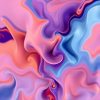Discover the Best AI Image Generators for Digital Art and Visual Storytelling
- 14 minutes read - 2796 words
Table of Contents
Artificial intelligence (AI) has transformed the world of digital art and visual storytelling by introducing a new method for producing stunning images and visual content.
In recent months, AI-powered image generators have grown in popularity, providing artists, designers, marketers, and content creators unprecedented creative control and flexibility.
Top 8 AI Image Tools
Various AI image generator services models , and tools are available in the market, and many utilize Stable Diffusion models as the underlying technology. Stable Diffusion models are powerful deep-learning models that can generate high-quality images with stunning details and clarity.
However, not all image-generation tools are created equal, and each has advantages and limitations. Some services offer unique features that can be particularly beneficial for certain use cases. This guide looks at the following AI image generators:
- Midjourney - The Artist
- Stable Diffusion/Dreamstudio - The Workhorse
- Dall-E 3 - The Outpainter
- Adobe Firefly - The Platformer
- Craiyon - The Cult
- PhotoLeap App - Mobile AI Art Lab
- LeonardoAI - Visual Storyteller
- Lexica - Prompt Ideation
Midjourney

Midjourney is known for its highly detailed photographic output, AI cinematography, and language understanding. Midjourney prioritizes quality over quantity, making it popular among creators who prioritize creativity and innovation.
Midjourney is only available through Discord and lacks an API, limiting its scalability. However, its blend mode and language understanding capabilities make it versatile for creating visually stunning and text-based content, particularly for mood board and style development, game design, and social media assets.
Midjourney also offers “describe,” describe you to get four text prompts for any given image. These text prompts can be used to iterate ideas; “describe” and “blend” can be powerful and allow you to discover ideas quickly.
Disadvantages are the lack of an API and only a limited User Interface. Still, Midjourney’s Discord channels and community feed are also a source of inspiration for prompting.
Product Features for Midjourney
- Highly Detailed Photographic Output: Midjourney produces highly detailed and visually stunning photographic output.
- AI Cinematography: The tool’s AI-powered cinematography capabilities enable users to create dynamic and engaging visuals.
- Language Understanding: Midjourney’s language understanding capabilities were improved with Midjourney v5, allowing much more control over the images created.
- Blend Mode: Midjourney’s unique blend mode feature enables users to combine multiple images and generate new and unique content, making it a game-changer for designers and artists.
- Game and Social Media Asset Development: can be used to develop game or social media assets, such as icons or illustrations.
- Style Development: Recent changes to Midjourney allow it to develop and consistently apply a style, making it a good choice for mood board and style development.
- Versatile: Midjourney is a versatile tool for artists, designers, and content creators looking to push the boundaries of visual content creation.
- Customizable Settings: Seed, Aspect Ratios, Chaos, Quality, Variable Style, Tile
- Negative Prompting: Negative prompts allow it to exclude objects or undesirable results (like trees).
- Discord-Based: Midjourney can be used via Discord, limiting its scalability and mass production capabilities.
- Unique Features: Midjourney offers features like describe to get text prompts from images and templating which do allow to explore different prompts at once
Discord Support: https://discord.com/invite/midjourney
Pros and Cons of Midjourney
In summary, Midjourney is an excellent option for people who want to make unique and original content because it has special abilities and unique features.
Pros:
- High understanding of text prompts
- Style Development
- Cinematographic quality
- Mobile support (even an iPhone 12 mini)
- Fine-grained control over the output
- Community support
- Similarity Search
- Powerful features like Blend, Describe, and Prompt Templates
Cons:
- No API
- No Outpainting/Inpainting
Stable Diffusion/Dreamstudio (beta)

Stable Diffusion/Dreamstudio’s open-source release in 2022 created a vibrant ecosystem allowing countless AI image generator services.
Its algorithm is based on neural networks that can generate images from textual prompts, making it ideal for generating images based on specific themes or concepts.
Its success has paved the way for the development of other commercial AI image generators that have contributed to the growth of the AI art industry.
Stable Diffusion Product features
- Image Generation: DreamStudio AI uses deep learning algorithms to generate high-quality images that are both unique and visually appealing.
- Customizable Settings: The app allows users to adjust various parameters, including seed, style presets, aspect-ratio, image-size, and prompt settings.
- Style Transfer: The app’s style transfer feature enables users to apply the style of one image to another using image-to-image.
- Inpainting/Outpainting: Using the API of Dreamstudio Out-/Inpainting can be realized.
- Integration: The API allows it to integrate with other applications and platforms, making it a versatile tool for all users, which explains its popularity for custom solutions.
- Easy-to-Use Interface: The app has a user-friendly interface that makes it easy for even novice users to generate images with just a few clicks.
- Always the latest model: Dreamstudio offers StabilityAI, so you always get the newest model here without downloading it or updating your local stack.
- Customizable: The openness of Stable Diffusion has allowed the creation of extensions like depth-to-image, ControlNet, video, or UI applications like Automatic1111.
- Negative Prompting: Negative prompts give it some control over the output.
Discord Support: https://discord.com/invite/stablediffusion
Pros and Cons of Stable Diffusion/Dreamstudio/Stability AI
In other words, Stable Diffusion is a versatile workhorse that can be used in a broad set of scenarios for different use cases: cloud, on-premise, mobile, or desktop.
Pros:
- Fast rendering
- Versatile and extensible AI Image Generator
- API
Cons:
- Developing text prompts can be time-consuming (the new SDXL version has improved)
- Depth to Image not available in API or UI
- Not well suited for smartphones
Dall-E 3
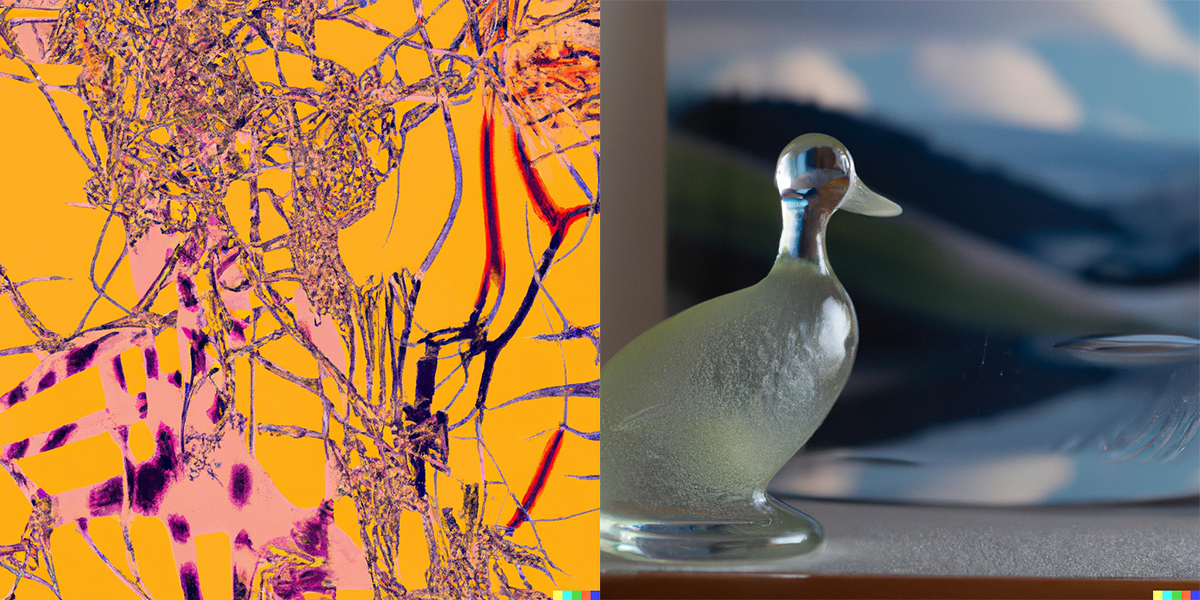
Dall-E 3 was the first commercial AI image generator. Since its release, Dall-E 2 has been widely used by artists, designers, and content creators to generate high-quality, unique images.
Its algorithm is based on neural networks that can generate images from textual prompts, making it ideal for generating images based on specific themes or concepts. Its outpainting and inpainting capabilities can be considered cutting-edge. Combined with images created by Midjourney or other tools, it allows the creation of breathtaking images.
Although newer AI image generators have emerged since Dall-E’s release, they remain popular among users due to their reliability and versatility. Its success has paved the way for developing other commercial AI image generators that have contributed to the growth of the AI art space.
Dall-E 3 product features
- Image Generation: DALL-E 3 uses deep learning algorithms to generate high-quality images that are both unique and visually appealing.
- Customizable Settings: The app offers settings that allow users to adjust various parameters, including color, texture, and style.
- Inpainting/Outpainting: Dall-E 3 supports in- and outpainting and can be regarded as one of the best in- and outpainting solutions
- Fine Detail and Texture: DALL-E 3’s advanced algorithms can simulate how light interacts with surfaces and objects in the real world, resulting in fine detail and texture images.
- API Support: DALL-E 3 can be integrated with various other applications and platforms, making it a versatile tool for all users.
- Easy-to-Use Interface: The app has a user-friendly interface that makes it easy for even novice users to generate images with just a few clicks.
- Large Dataset: DALL-E 3 has been trained on a large dataset of images, allowing it to generate images with a high degree of accuracy and realism.
- Natural Language Processing: DALL-E 3 uses natural language processing to understand and generate images based on textual descriptions, making it a versatile tool for content creation.
- Variations: It allows to regenerate of existing images, not as powerful as image-to-image
Discord Support: -
Pros and Cons of Dall-E 3
Pros:
- Easy-to-use interface
- API support
- Excellent Outpainting/Inpainting
Cons:
- No Image-to-Image (only variations)
- Weak support for smartphones
- Outpainting/Inpainting only works with a desktop
Adobe Firefly (beta)

Firefly’s user interface is sleek, and its prompt development is well integrated. Adobe Firefly was trained using Adobe Stock images, which likely mitigates potential copyright issues.
Firefly planned features
Compared to other AI image generator services on this list, Firefly is still in beta and has not been widely used. However, Firefly will be integrated into Adobe’s Creative Cloud, Document Cloud, Experience Cloud, and Adobe Express products.
There is an “In exploration” section showing exciting features:
- Inpainting
- Personalized Results (custom models)/style development
- Text-to-vector
- Extend Image (outpainting to adjust aspect ratios)
- 3D-to-image
- Text-to-pattern (tiling)
- Text-to-brush for Photoshop/Fresco
- Sketch to Image (kind of image-to-image)
- Text-to-template
Firefly open features
Adobe Firely being in beta, is not feature complete; the features available are:
- Intelligent search: Firefly has an innovative search feature to identify and retrieve images based on visual elements such as colors and shapes.
- Straightforward user interface: Guides the user through prompt development by content type, styles, “popular effects,” color and tone, lighting, and composition (camera settings)
- Aspect ratios: only 16:9, 1:1, 3:4 and 9:16
- Integration with Adobe Creative Cloud: Firefly is integrated with Adobe Creative Cloud, allowing users to seamlessly move between applications and access their assets across the platform.
- Ethics: The filter is less permissive than the filter of Midjourney, and the content created gets metadata flagging it as created by AI (other tools might do this as well)
- Language Understanding: Firefly’s language understanding appears to be state-of-the-art
Discord Support: https://discord.com/invite/adobefirefly
Pros and Cons of Adobe Firefly
Pros:
- Integrated into Adobe ecosystem
- Clear content guidelines
- Intuitive prompt development
Cons:
- No mobile support (yet?)
- Too early to tell
- Does not allow celebrities
- API?
Craiyon

Originally called Dalle-mini, Craiyon had to change its name due to a naming conflict with OpenAI’s solution. Despite this, Craiyon still holds a cult status, with some social media accounts dedicated to posting images made with the tool.
While Craiyon may not be the most well-known AI image generator, its cult status and user-friendly interface make it a valuable tool for those experimenting with AI-generated art.
V3 Model Release Date 2023-04-17 not tested.
Craiyon Product Features
- Unique Image Generation: The model creates unique images by combining concepts from user prompts in creative ways.
- Community Support: Users can join the Craiyon Discord community for inspiration and tips and to share their generated images.
- Subscription and Donation-based Model: The platform relies on subscriptions, ads, and donations to keep the service free and support server costs.
- Image Search: Craiyon Search is a feature that allows users to search for images generated by the community
Announced for V3 (2023-04-17)
- Better AI
- New models: Art, Drawing, Photo, None
- Negative prompts
- Upscaler
- Prompt suggestions using ChatGPT
- Improved performance with image prompting
Discord Support: https://craiyon.com/discord
Pros and Cons of Craiyon
Pros:
- Great starting point for newcomers
- Free experimentation
- Creative prompting
- Image Search
Cons:
- Lacks features like style, aspect ratios
- No parameters to influence quality (seed or similar)
- No API
PhotoLeap App
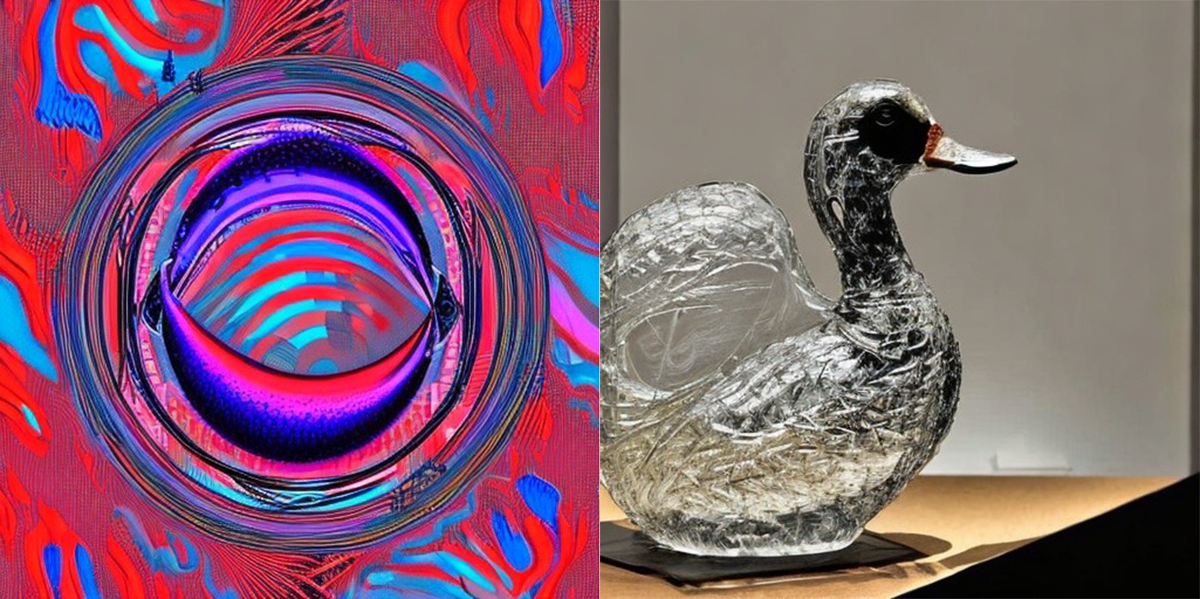
PhotoleapApp is a powerful mobile art studio designed to unleash creativity and elevate artwork. This app is packed with advanced AI technology, allowing you to create stunning artwork easily. It comes equipped with a range of AI art tools and pre- and post-processing features that help you achieve the perfect result. One of the most exciting things about PhotoleapApp is that it can be used alone or with other AI art tools like Midjourney. The app also boasts an impressive range of creative devices and options that allow you to bring your artistic vision to life. PhotoleapApp is based on Stable Diffusion but is not allowing it to use typical Stable Diffusion parameters to control the output; instead, there are styles as presets.
PhotoleapApp is designed for entertainment and private use, but it can also be used to explore designs and concepts, especially on smartphones.
PhotoleapApp Product Features
- Text-to-Image and Image-to-Image: PhotoLeap App is based on Stable Diffusion and supports these standard input methods
- Photo Editing: editing tools to enhance photos, including filters, adjustments, and effects.
- Image Upscaling: PhotoleapApp also includes an image upscale.
- Object Removal/Sky Replacement: Advanced algorithms enable users to remove unwanted objects from their photos or replace the background with just a few clicks.
- Cutout Tool: Remove the background from their photos and replace it with something else.
- 3D Photo Animation: Add a 3D effect to their photos, bringing them to life with animation and movement.
- Video Editing: essential video editing tools enabling users to trim, crop, and adjust the color of their videos.
- Creative Elements: stickers, frames, and text overlays that can be added to photos to make them more visually appealing.
- Easy-to-Use Interface: This makes it easy for even novice users to edit their photos and videos and create AI Art.
- AI Avatars, AI Cars, AI Scenes: allows users to create avatars, scenes, and cars, which helps prototype assets and designs on the go.
Discord Support: -
Pros and Cons of PhotoleapApp
Pros:
- Mobile AI Art
- Complete toolset for image processing
- Good AI quality
- Integrated Tutorials and ease-of-use
Cons:
- No API
- No prompt parameters like seed
- No community
LeonardoAI

LeonardoAI is also based on Stable Diffusion, and it is on this list because it is a SaaS for creating gaming assets. Its focus on gaming assets makes it a unique tool among AI image generators, making it valuable for game developers and designers looking to create visually stunning gaming content.
LeonardoAI also has a community feed where you learn from others how to prompt and get inspiration.
The ability to use pre-trained models in combination with image prompts is compelling and allows to achieve a high level of style consistency.
LeonardoAI’s Product Features
- Train your AI Models: Train your own AI model and generate content with style consistency
- Use pre-trained models: LeonardoAI offers pre-trained models with different styles; you can also use public pre-trained models from the community.
- Image Creation: Leonardo AI offers text-to-image AI creation using settings typical for Stable Diffusion.
- Style development: you can develop your style with pre-trained models and image-to-image, image-prompts, and controlnet.
- Image Upscaling: Image upscaling technology uses AI algorithms to increase the resolution of low-quality images without sacrificing quality.
- Image Editing: Image editing supports outpainting: masking, background removal, and inpainting.
- Tiling: Creating repeating patterns using the tiling feature is also possible.
- User-Friendly Interface: The app has a user-friendly interface that makes it easy for users to navigate and use all its features.
- Remix: The User Interface allows it to remix images with a single click.
- API Support (closed beta): LeonardoAI is offering an API currently in closed beta; it can be assumed that this feature will allow automated style consistent content.
Discord Support: https://discord.gg/leonardo-ai
Pros and Cons of LeonardoAI
Pros:
- Feature-rich easy to use interface
- API (beta)
- Designed and Build for a specific purpose
Cons:
- Image quality does not achieve the level of Midjourney
- Render performance could be faster
Lexica

Lexica is an image and prompt search engine first and an image generator second. It is a good starting point for developing an image prompt or collecting ideas. The first 100 images are free monthly and offer an intuitive user interface.
Lexica’s Product Features
- Image Generation: Lexica is using its own Stable Diffusion based models and does offer parameters typical for Stable Diffusion, like scale
- Outpainting/Inpainting: The outpainting of Lexica does not offer masking, which means it will just outpaint the image using the given text prompt
- Image Editor: Lexica is offering an editor but with minimal capabilities
- Ease of use: The user interface is easy to use
- Aspect Ratios: Offering various image sizes for generating images (640x640, 512x768, etc.)
- Image-to-Image: Lexica supports image-to-image but without parameter control like image strength
Discord Support: https://discord.gg/bMHBjJ9wRh
Pros and Cons of Lexica
Pros:
- Powerful search capabilities
- Excellent choice for image search and prompt ideation
- Abstract images are surprisingly good
Cons:
- Outpainting without masks
- Image Editor is not an editor
- No seed parameter support
- Image quality often appears to be ultra-realistic instead of photographic
- No API
Test Prompts:
Test prompts used to create the image samples (settings were always default, no style, no adjustments):
Abstract:
Abstract Vandalism
#aiart #synthetica #midjourneyartwork #artwork #generativeai #newmediaart #artandtechnology #generativedesign #computerart #generative #midjourney5 #creative art
Glass Duck:
A transparent sculpture of a duck made out of glass. The sculpture is in front of a painting of a landscape.