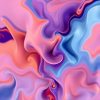To combine images powerfully, use Midjourney's blend command and image prompts
- 5 minutes read - 940 words
Table of Contents
In the age of digital art and social media, creating a unique visual language is more important than ever. Midjourney, a powerful image blending tool, enables users to define their visual language by seamlessly combining images.
This article will guide you through combining images with Midjourney and the blend command to create your distinctive style.
What is visual language?
A visual language is a consistent style, theme, or aesthetic used across various optical elements, such as photography, graphic design, or digital art.
It plays a crucial role in creating a cohesive look and feels, whether for an artist’s portfolio, a brand’s identity, or a mood board. Strong visual language helps convey emotions, ideas, and stories, engaging the audience and leaving a lasting impression.
What is blending?
Blending in photography refers to combining two or more images into a cohesive vision. This technique creates visually striking images, surreal scenes, or double exposures.
Some examples include blending landscapes with portraits, merging different textures, or layering images to achieve a particular mood or effect.
What are image prompts?
Image prompts, exclusive to Midjourney, allow users to combine two or more images into a new, unique vision.
An image is provided as an URL to use an image as an image prompt; you need to upload it first or use any image URL you might find on the Internet. This makes the usage for mobile Midjourney users inconvenient. Image prompts do work with text prompts and look like this:
/imagine prompt: https://_image_url_1 https://_image_url_2 _the_text_prompt —v 4 —ar 3:2
What is Midjourney’s blend command?
The blend command is based on image prompts and was introduced to make the usage of image prompts easier for mobile users. Midjourney has no own user interface. Instead, Discord is used. This limits the options available for their user experience.
The blend command works like image prompts, but without a text prompt, it blends the concepts of images. The blend command - and image prompts - are only available from Midjourney.
This innovative approach enables Midjourney’s users to create visually consistent and engaging images that adhere to their desired visual language. Typical usage of blend looks like this (Discord input box):
/blend
Discord will ask you to upload at least two images; optionally, you can add three additional images and define the image format: landscape, square, and portrait; the square format is the default. However, using only two images for testing and experimentation is better.
Since Midjourney v5, the blend command is also used for all other versions of Midjourney from v1 to v3; this allows attractive style development options.
How is the blend command working?
Nobody - except Midjourney - knows how it works; it might be based on interpolating the image embeddings vectors or something else.
The /blend command, introduced in version 4 of Midjourney and further improved in version 5, enables users to combine images easily. This powerful command works with all image types and can be further customized using the algorithm modifier for version 4. Upload your selected images to use the blend command and let Midjourney work its magic.
Define your visual language with Midjourney.
Defining a visual language with Midjourney blend - or image prompts - starts with selecting a base or seed image that encapsulates your desired style. The second image serves as the content, allowing you to experiment with various combinations to achieve the perfect blend.
Example Images
Style Image:
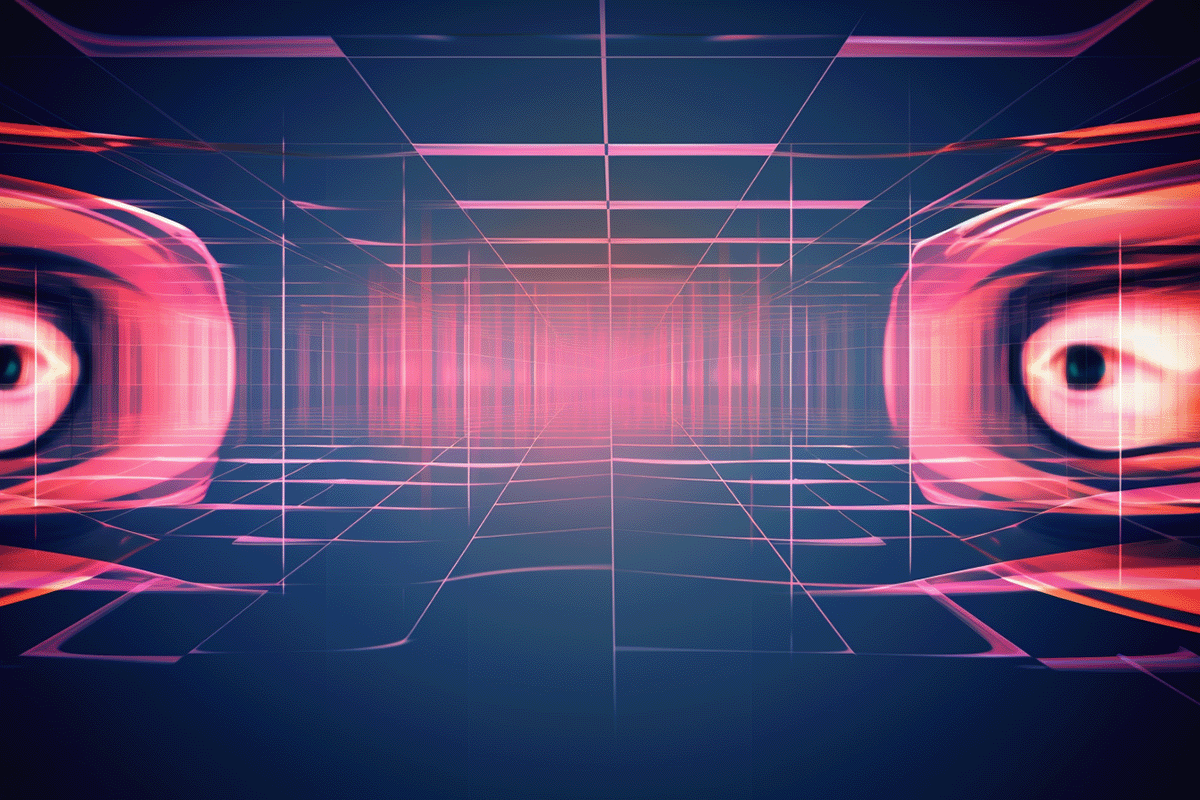
Image - A:

Image - B:
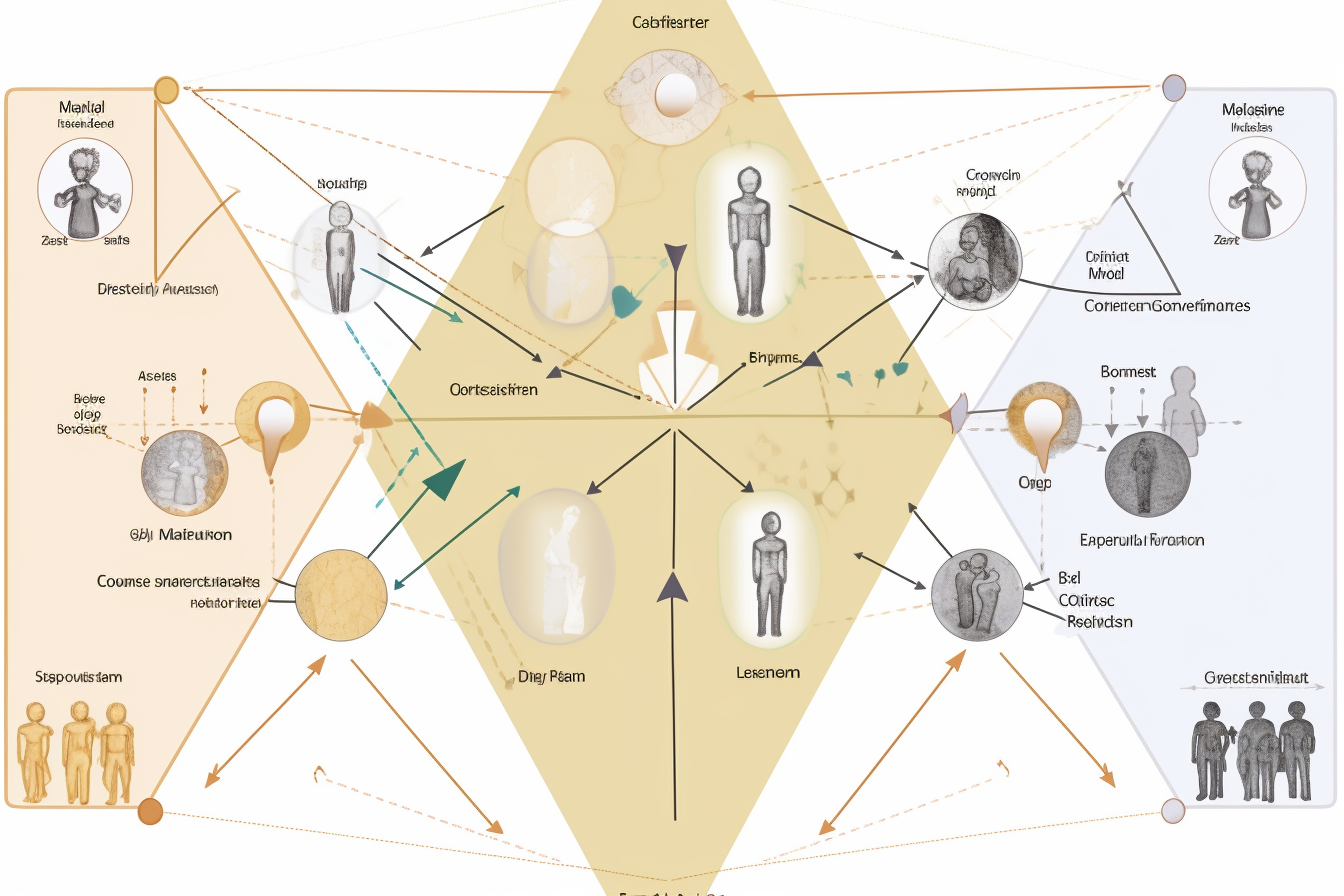
Image - C:

Example blending v3
This demonstrates that blending works with Midjourney v3 - while being introduced much later. This implies that blending works with image embeddings in case you are interested in reverse engineering the blend command.
Upload style image and image a
/imagine prompt: url_style_image url_a_image how blending works —ar 3:2 —v 3
Result (typical Midjourney v3 style):
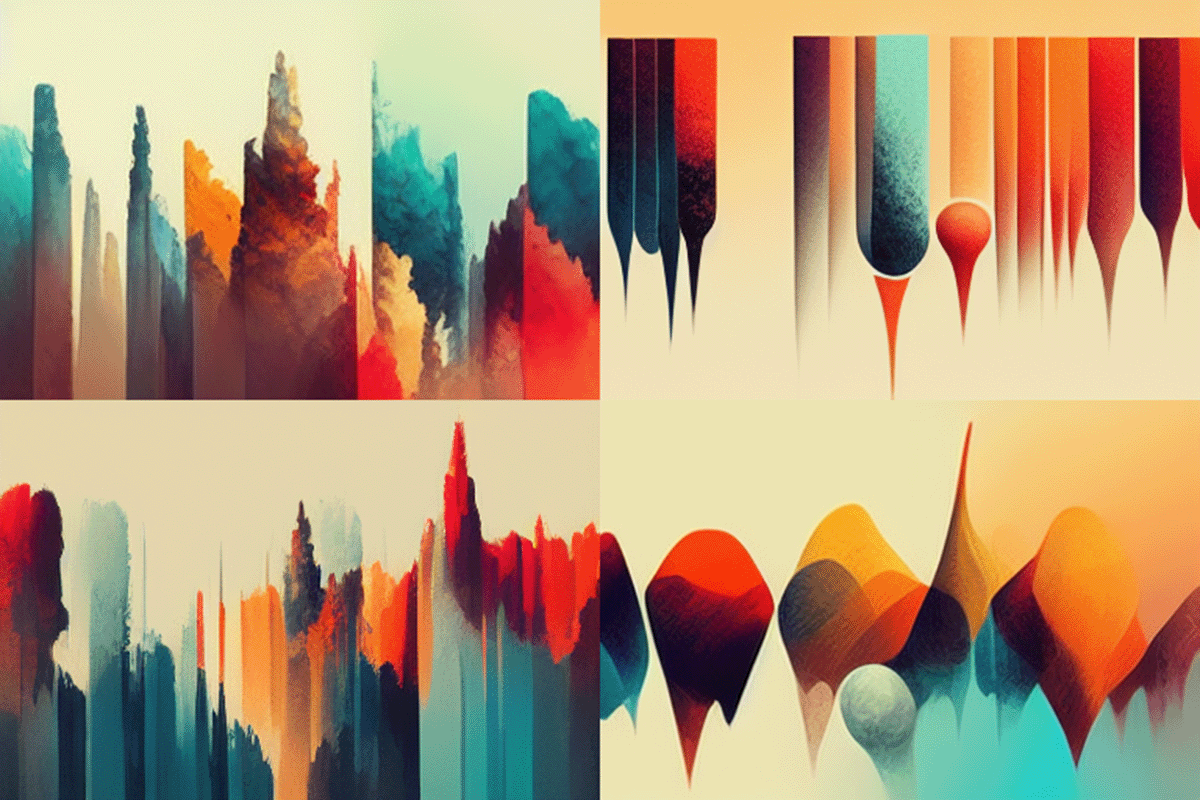
You do not need to change the version in your settings because Midjourney takes the first version mentioned in the prompt, and the second version flag is ignored.
Example: Define a style
We have three images, style, a, b, and c. The image should have a unique style forming character and a creative signature. In this case, it is just an image from a blog post with some uniqueness.
Blend Style Image with A - v5:
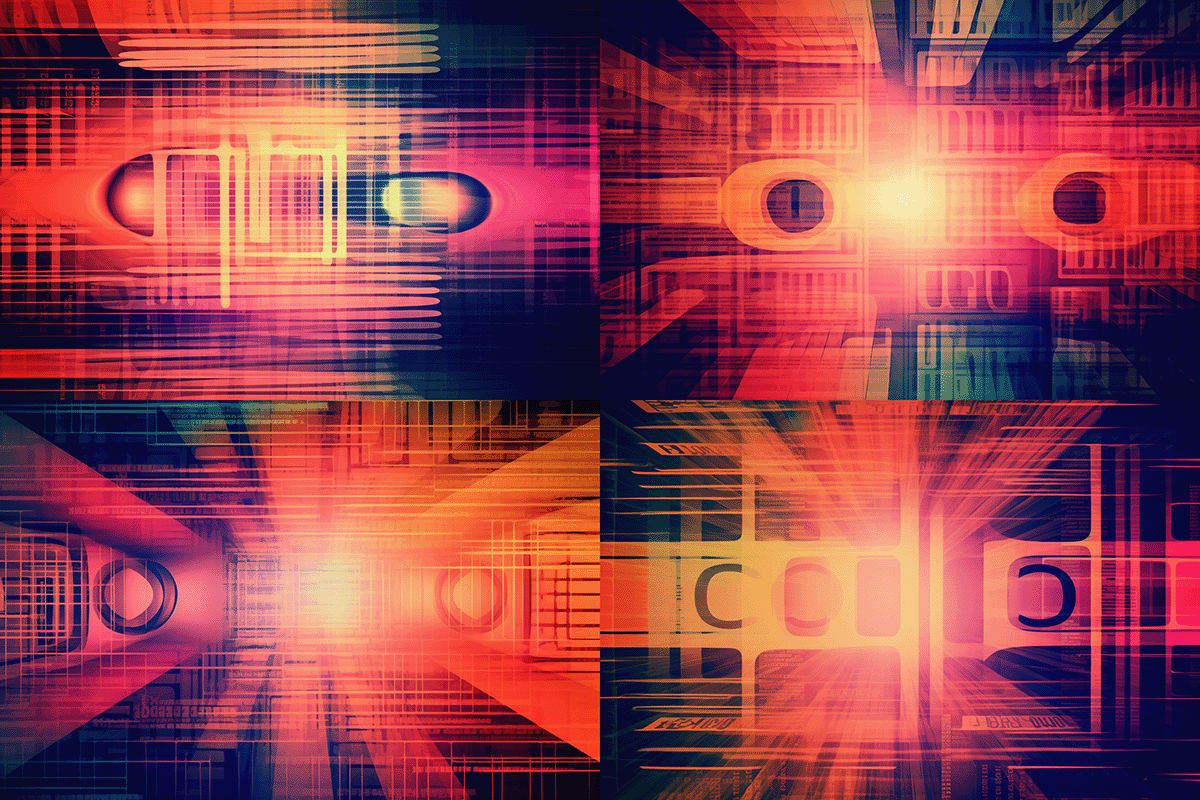
Blend Style Image with B - v5:
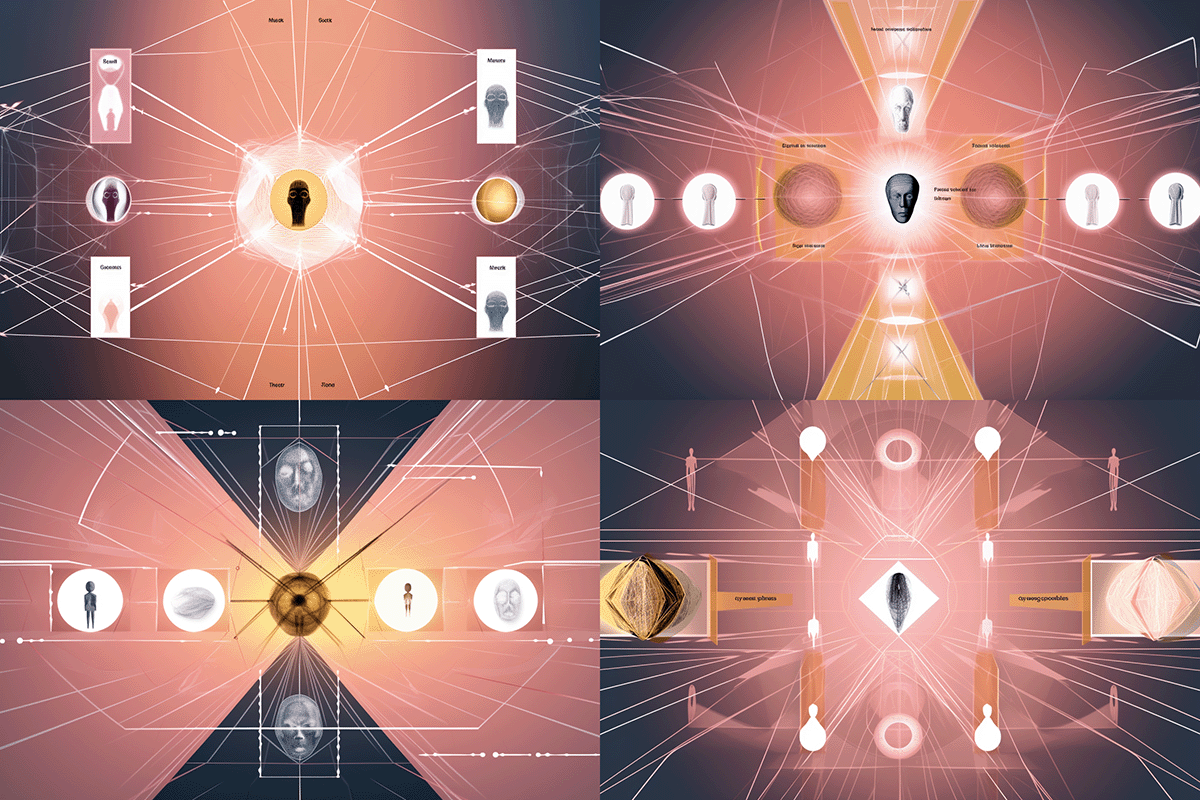
Blend Style Image with C - v5:
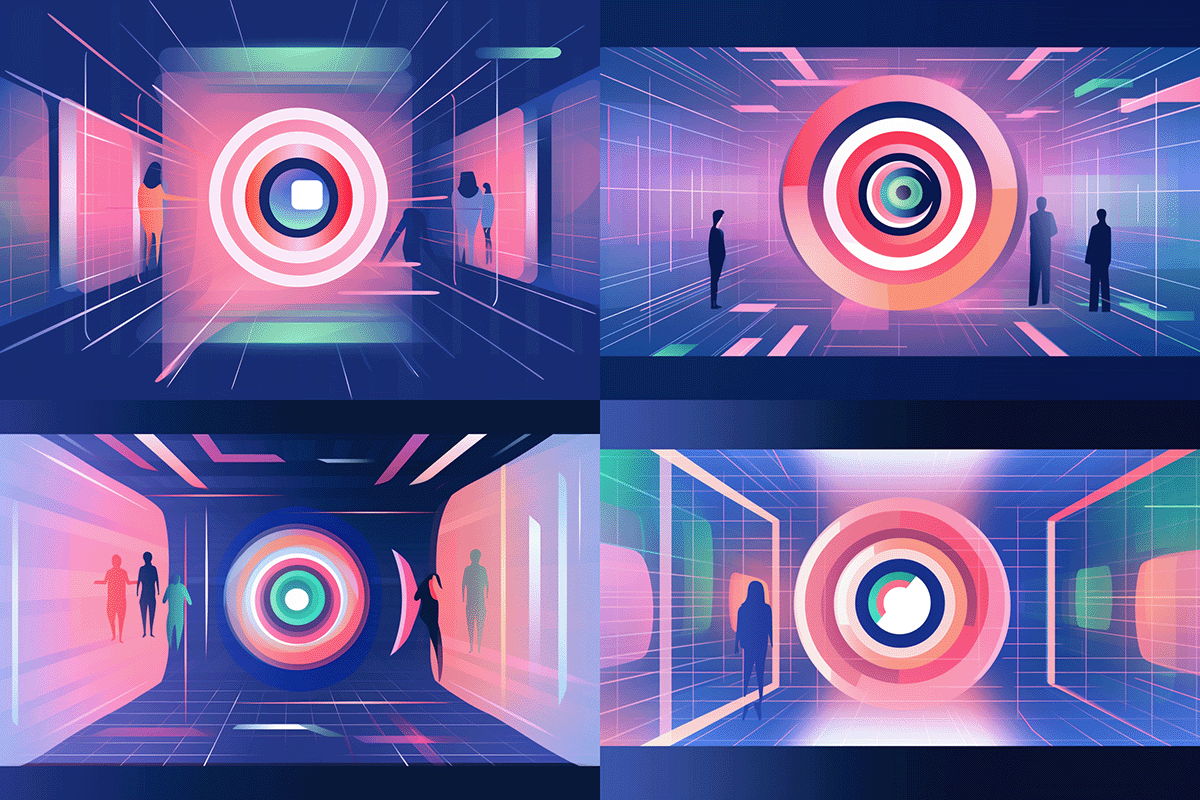
As you can see, the resulting images are now closer to the style image than before. The style image was chosen more or less randomly; a picture with an even more vital characteristic might result in a more expressive style.
However, given the probabilistic nature of AI models , it might make sense to embrace the uncertainty and do a lot of experiments.
What can you do with blending and image prompts?
Blending and image prompts allow you to create consistent visual language and maintain style cohesion across various projects. Some possible applications include:
- Stylizing a character to fit a specific theme or aesthetic
- Defining a mood board to guide the visual direction of a project
- Using the blend command
Conclusions
Midjourney’s blend of command and image prompts offers a powerful way to define your visual language and create engaging visuals that resonate with your audience. Combining images with Midjourney is fun and unlocks endless creative possibilities, enabling you to create a distinctive style.