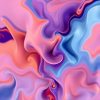Unravel the mystery behind inconsistent image generation in Stable Diffusion and learn effective troubleshooting tips to achieve consistent results with the same seed.
- 4 minutes read - 660 words
Table of Contents
Have you ever found yourself perplexed by the inconsistencies in images generated using the same seed in Stable Diffusion? Despite following the same steps, the results can sometimes be unexpectedly different. Stable Diffusion, a powerful tool for creating images from text prompts, relies heavily on seeds to initialize and influence the generation process. Using the same seed with identical settings should produce the same image each time. However, various factors can lead to different outcomes, making it challenging to achieve consistency.
In this blog post, we delve into the possible reasons behind these inconsistencies and offer practical troubleshooting tips to help you generate consistent images with the same seed. We will explore how different model versions, scheduler settings, clip guidance, and usage variations between the UI and API can affect the generated images. Additionally, we will provide actionable steps to verify and adjust these elements, ensuring more reliable and consistent results.
By understanding these factors and applying the recommended troubleshooting techniques, you can better harness the power of Stable Diffusion to produce the desired images consistently. Let’s start unraveling the mysteries behind seed inconsistencies and mastering the art of Stable Diffusion image generation.
Possible Reasons for Inconsistent Image Generation
Different Model Versions: Stable Diffusion models are frequently updated, and using a different version from the one used to generate the original image can result in variations, even with the same seed.
Scheduler Changes: The scheduler manages the image generation process, and different schedulers or changes in their settings can lead to different outcomes, even with the same seed.
Clip Guidance: While clip guidance improves image quality and coherence, it can also weaken the influence of the seed, causing different outputs even when using the same seed and settings.
UI vs. API: Differences between the web UI (like Dreamstudio) and the API in handling settings can result in inconsistencies. The API often provides more control, which can help achieve consistent results.
Image Size and Aspect Ratio: Modifying the image size or aspect ratio will significantly alter the composition, resulting in different images despite using the same seed.
Troubleshooting Tips
Verify Model Version: Ensure you are using the same model version as the original image. Experimenting with different versions can help identify the correct one.
Check Scheduler Settings: Use the same scheduler and settings as the original image. If unsure, start with default settings and adjust incrementally.
Experiment with Clip Guidance: Generate the image without clip guidance to check for consistency. Adjusting the guidance settings or trying different techniques can also help.
Use the API: If inconsistencies persist with the UI, try using Stability AI’s API for more precise control over the settings.
By understanding these factors and following the troubleshooting tips, you can increase the likelihood of generating the same image with the same seed and settings.
Conclusion
Generating consistent images with the same seed in Stable Diffusion can be challenging, but understanding the underlying factors can help you achieve more reliable results. Variations in model versions, scheduler settings, clip guidance, and the differences between using the UI and API are some of the primary reasons for inconsistencies. By verifying the model version, checking and standardizing scheduler settings, experimenting with clip guidance, and opting for the API when necessary, you can mitigate these variations and enhance the consistency of your generated images.
Following the troubleshooting tips in this post can significantly increase your chances of achieving the same output with the same seed. Always ensure that all parameters are consistent and make incremental adjustments to isolate and resolve any issues. You can harness its full potential for your creative projects with practice and a deeper understanding of Stable Diffusion’s mechanisms.
Sources:
- https://github.com/AUTOMATIC1111/stable-diffusion-webui/wiki/Troubleshooting
- https://stable-diffusion-art.com
- https://onceuponanalgorithm.org
- https://github.com/AUTOMATIC1111/stable-diffusion-webui/discussions/7578
- https://jalammar.github.io/illustrated-stable-diffusion/
- https://getimg.ai/guides/guide-to-seed-parameter-in-stable-diffusion